Python自动化xpath实现自动抢票抢货代码示例
本篇文章小编给大家分享一下Python自动化xpath实现自动抢票抢货代码示例,文章代码介绍的很详细,小编觉得挺不错的,现在分享给大家供大家参考,有需要的小伙伴们可以来看看。
总代码:
for i in range(51,56):
driver.implicitly_wait(10)
ActionChains(driver).move_to_element(driver.find_element_by_xpath('//*[@id="save-results-panel-trigger"]')).click().perform()
Select(driver.find_element_by_xpath('//*[@id="save-action-selection"]')).select_by_visible_text("All results on this page")
ActionChains(driver).move_to_element(driver.find_element_by_xpath('//*[@id="save-action-format"]')).click().perform()
Select(driver.find_element_by_xpath('/html/body/main/div[1]/div/form/div[2]/select')).select_by_visible_text("CSV")
ActionChains(driver).move_to_element(driver.find_element_by_xpath('//*[@id="save-action-panel-form"]/div[3]/button[1]')).click().perform()
target =driver.find_element_by_xpath('//*[@id="search-results"]/section/div[3]/a/span')
driver.execute_script("arguments[0].();", target)
ActionChains(driver).move_to_element(driver.find_element_by_xpath('//*[@id="search-results"]/section/div[3]/a/span')).click().perform()
ActionChains(driver).move_to_element(driver.find_element_by_xpath('//*[@id="search-page"]/div[12]/div/form/button')).click().perform()
print('第'+str(i)+'页下载成功')
print('跳转第'+str(i+1)+'页面中')
driver.quit()
print('全部下载完毕,自动退出。')
代码1
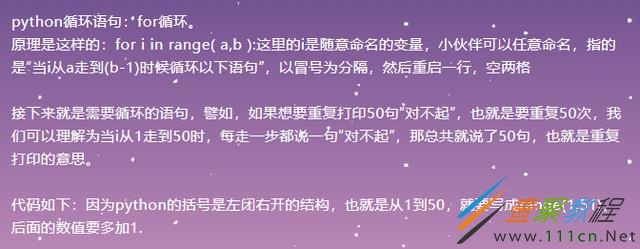
for i in range(1,50+1): printg('我错了')
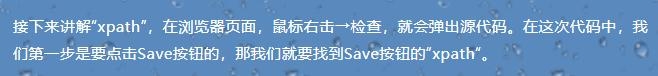
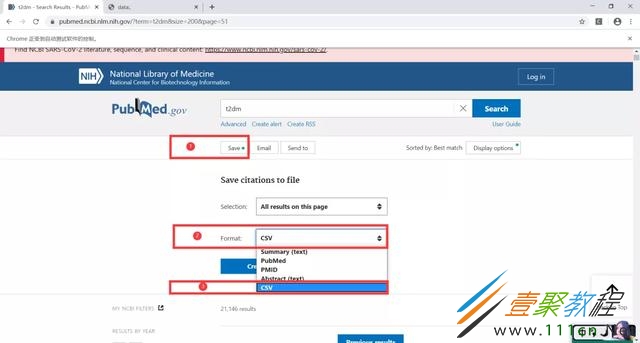
操作如下:鼠标移动到Save按钮→鼠标右击→检查,
可以发现源代码有一块区域亮起来了
这块区域就是Save按钮对应的源代码→鼠标移动到该源代码区域→右击→复制→复制XPath,
这样我们就复制了Save按钮的Xpath了,接下来只需要粘贴到代码就行.
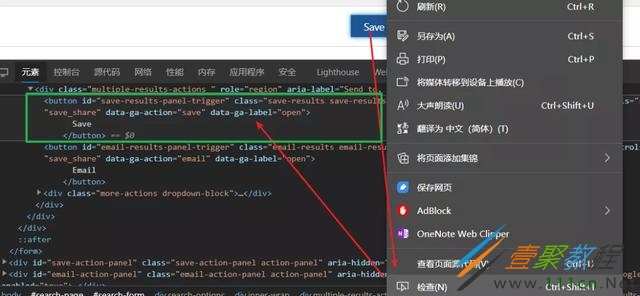
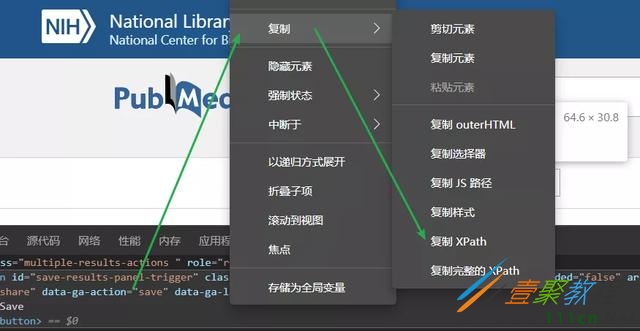
小伙伴们是否还记得ActionChains的万能公式:
ActionChains(driver).move_to_element(driver.find_element_by_xpath('xpath_content')).click().perform()
我们只需要把刚才复制的xpath粘贴到代码中的“xpath_content”区域就行
是不是很熟悉呢,是的,这便是我们使用ActionChains模块实现的第一个操作,后续的一样噢,只需要复制对应的Xpath直接粘贴就行了。

最后,因为以上均是循环体的内容,当代码执行完整个循环体了,我们可以通过代码直接关掉浏览器,提醒我们打印完了,代码如下
driver.quit()
print('全部下载完毕,结束了')
因为这两句代码已经不是循环体的内容了,所以无需另起一行空两个,而且,小伙伴记得噢,所有字符都是英文字符,包括括号、引号等等。
-
上一篇: IDEA添加配置文件到classpath中方法
-
下一篇: 基于IDEA建立module操作代码解析
PHP之友评论