Python logging模块原理及应用代码解析
本篇文章小编给大家分享一下Python logging模块原理及应用代码解析,文章代码介绍的很详细,小编觉得挺不错的,现在分享给大家供大家参考,有需要的小伙伴们可以来看看。
一、logging日志模块等级
常见log级别从高到低:
CRITICAL 》ERROR 》WARNING 》INFO 》DEBUG,默认等级为WARNING,即>=WARNING级别的log才输出。
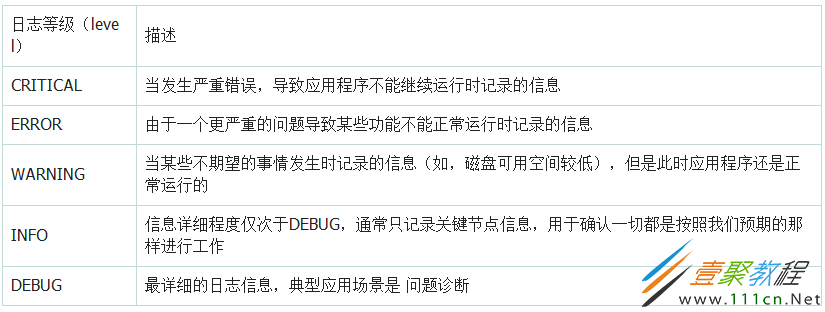
二、logging模块的使用方式介绍
logging模块提供了两种记录日志的方式:
第一种方式是使用logging提供的模块级别的函数
第二种方式是使用Logging日志系统的四大组件
其实,logging所提供的模块级别的日志记录函数也是对logging日志系统相关类的封装而已。
(1)logging模块定义的模块级别的常用函数

其中logging.basicConfig(**kwargs)函数用于指定“要记录的日志级别”、“日志格式”、“日志输出位置”、“日志文件的打开模式”等信息,其他几个都是用于记录各个级别日志的函数。
(2)logging模块的四大组件
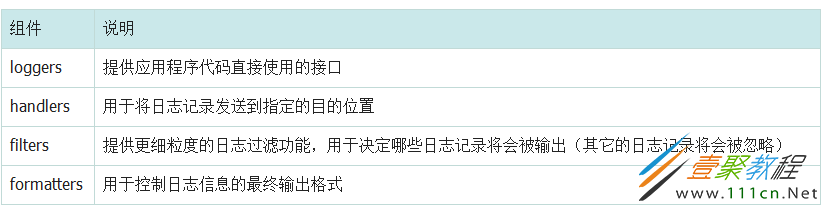
三、自定义Logger模块类
# testLog1.py
import logging
import time
class Logger():
def __init__(self, logger, level=logging.DEBUG):
''' : 自定义Logger模块类
: logger: logger名
: level: 日志级别
'''
# 创建一个logger
self.logger = logging.getLogger(logger)
self.logger.setLevel(level)
# 定义handler的输出格式
curr_time = time.strftime("%Y-%m-%d")
self.LogFileName = 'log' + curr_time + '.txt'
fmt = logging.Formatter('%(asctime)s - %(filename)s:[%(lineno)s] - [%(levelname)s] - %(message)s')
# asctime: 日志事件发生的时间
# filename: 源文件的名称部分,包含文件后缀
# lineno: 调用日志记录函数的源代码所在的行号
# evelname: 该日志记录的文字形式的日志级别
# message: 日志记录的文本内容
# 创建一个handler, 用于写入日志文件
fh = logging.FileHandler(self.LogFileName)
fh.setLevel(logging.DEBUG)
fh.setFormatter(fmt)
# 再创建一个handler,用于输出到控制台
ch = logging.StreamHandler()
ch.setLevel(logging.DEBUG)
ch.setFormatter(fmt)
# 给logger添加handler
self.logger.addHandler(fh)
self.logger.addHandler(ch)
# level优先级
# logger.setLevel > handler.setLevel > logging.basicConfig
if __name__ == "__main__":
log = Logger(__name__, level=logging.DEBUG)
log.logger.debug('debug')
log.logger.log(logging.DEBUG, 'debug')# 执行testLog1.py,则控制台输出如下:2020-08-03 20:36:47,104 - testLog1.py:[117] - [DEBUG] - debug2020-08-03 20:36:47,104 - testLog1.py:[118] - [DEBUG] - debug# 日志文件记录如下:2020-08-03 20:36:15,982 - testLog1.py:[117] - [DEBUG] - debug2020-08-03 20:36:15,982 - testLog1.py:[118] - [DEBUG] - debug
# testLog2.py
from testLog1 import Logger
import traceback
log = Logger(__name__)
def func():
try:
assert 1==2
except Exception:
log.logger.info('测试失败,输出信息如下:{}'.format(traceback.format_exc())) # traceback.format_exc() 会返回异常信息的字符串
if __name__ == "__main__":
func()# 执行testLog2.py,则控制台输出如下:2020-08-03 20:43:44,907 - testLog2.py:[11] - [INFO] - 测试失败,输出信息如下:Traceback (most recent call last): File "E:/imooc/testLog.py", line 9, in func assert 1==2AssertionError# 日志文件记录如下:2020-08-03 20:43:44,907 - testLog2.py:[11] - [INFO] - 测试失败,输出信息如下:Traceback (most recent call last): File "E:/imooc/testLog.py", line 9, in func assert 1==2AssertionError
-
上一篇: 基于parameters参数实现参数化过程代码解析
-
下一篇: Spring Cloud Gateway重试机制原理代码解析
PHP之友评论